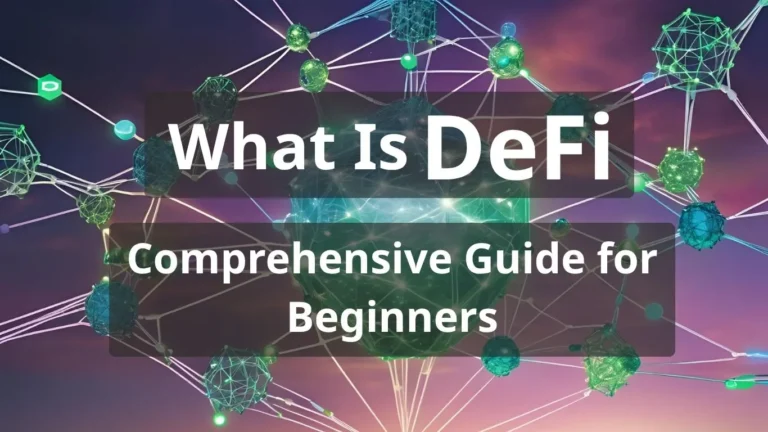How to Install MetaMask – Fast, Safe, and Simple
Ready to dive into the world of crypto but not sure where to begin? Learning how to install MetaMask is the perfect first step. MetaMask is your gateway to Ethereum, DeFi, NFTs, and more — trusted by millions worldwide. In this simple, beginner-friendly guide, you’ll discover how to set up MetaMask quickly and securely so you can start exploring the blockchain with confidence.
Table of Contents
- What is MetaMask?
- Why Use MetaMask?
- How to Install MetaMask on a Web Browser
- Installing MetaMask on Mobile (Android/iOS)
- Creating a New Wallet on MetaMask
- Securing Your MetaMask Wallet
- Recovering Your MetaMask Wallet with a Seed Phrase
- Connecting MetaMask to Other Networks
- Important Tips for Using MetaMask Safely
- Frequently Asked Questions (FAQ)
1. What is MetaMask?
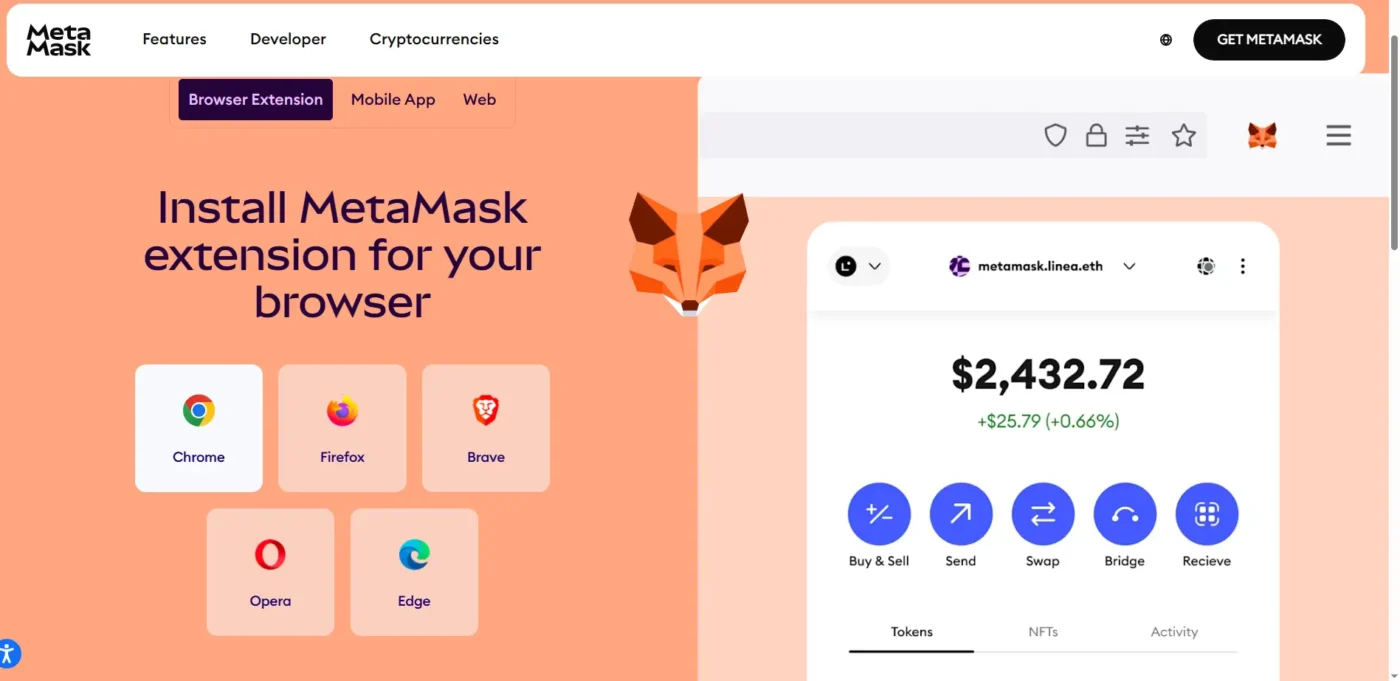
Before diving into how to install MetaMask, it’s important to understand what it is. MetaMask is a secure, non-custodial cryptocurrency wallet available as a browser extension and mobile app. It allows users to store, send, and receive digital assets like Ethereum (ETH), and easily interact with decentralized applications (DApps) in the world of NFTs, DeFi, and Web3. With MetaMask, you have full control over your private keys and blockchain identity.
2. Why Use MetaMask?
There are several compelling reasons to use MetaMask, especially if you’re just learning how to install MetaMask and step into the world of crypto:
Free & Easy to Use: MetaMask is completely free and offers a beginner-friendly interface, perfect for newcomers.
Multi-Token Support: Manage a wide range of tokens including ETH, USDT, BNB, MATIC, and many more.
Seamless DApp Integration: Instantly connect with decentralized apps (DApps) for DeFi, NFTs, Web3 games, and more.
Privacy-First: MetaMask does not store your personal data — you control your keys and your identity.
3. How to Install MetaMask on a Browser
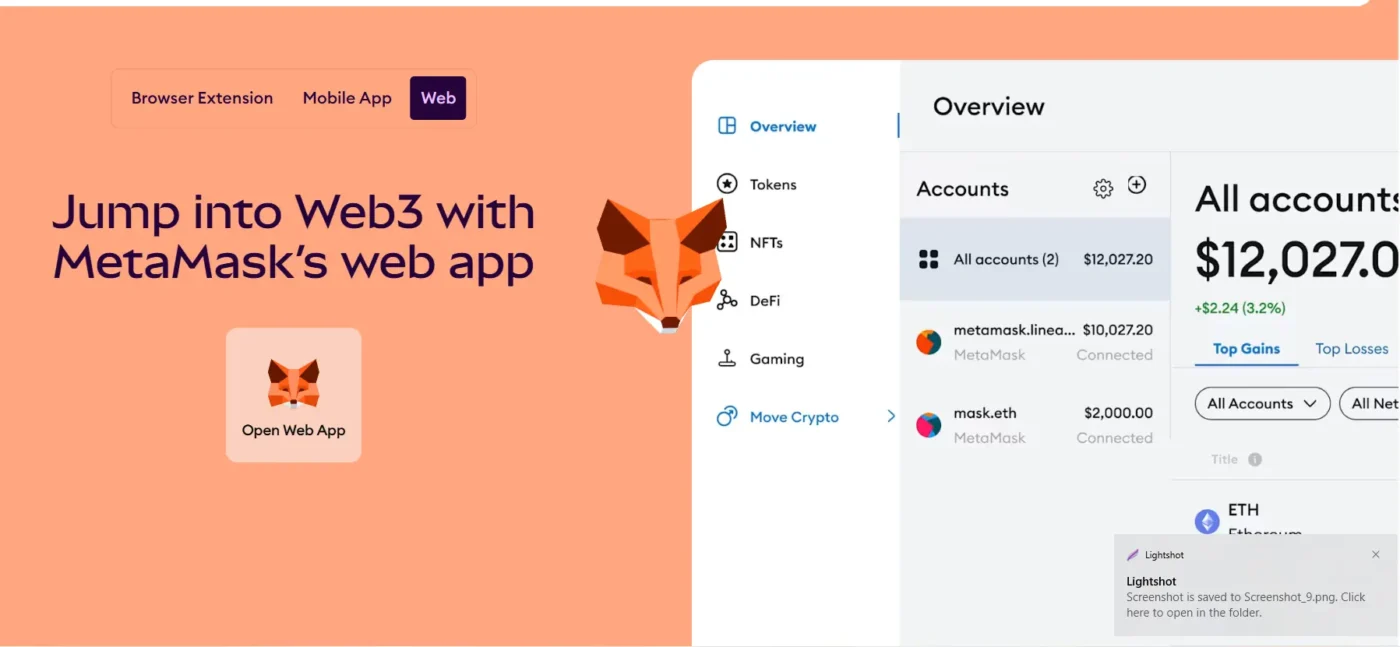
Step 1: Visit the Official Website
Open your browser and go to: https://metamask.io
Click on “Download”.
Step 2: Install the Extension
Choose your browser (e.g. Chrome) → Click “Add to Chrome” (or similar).
Confirm by clicking “Add Extension”.
Step 3: Launch MetaMask
Once installed, the 🦊 MetaMask fox icon will appear in your browser toolbar. Click it to start setup.
4. Installing MetaMask on Mobile (Android/iOS)
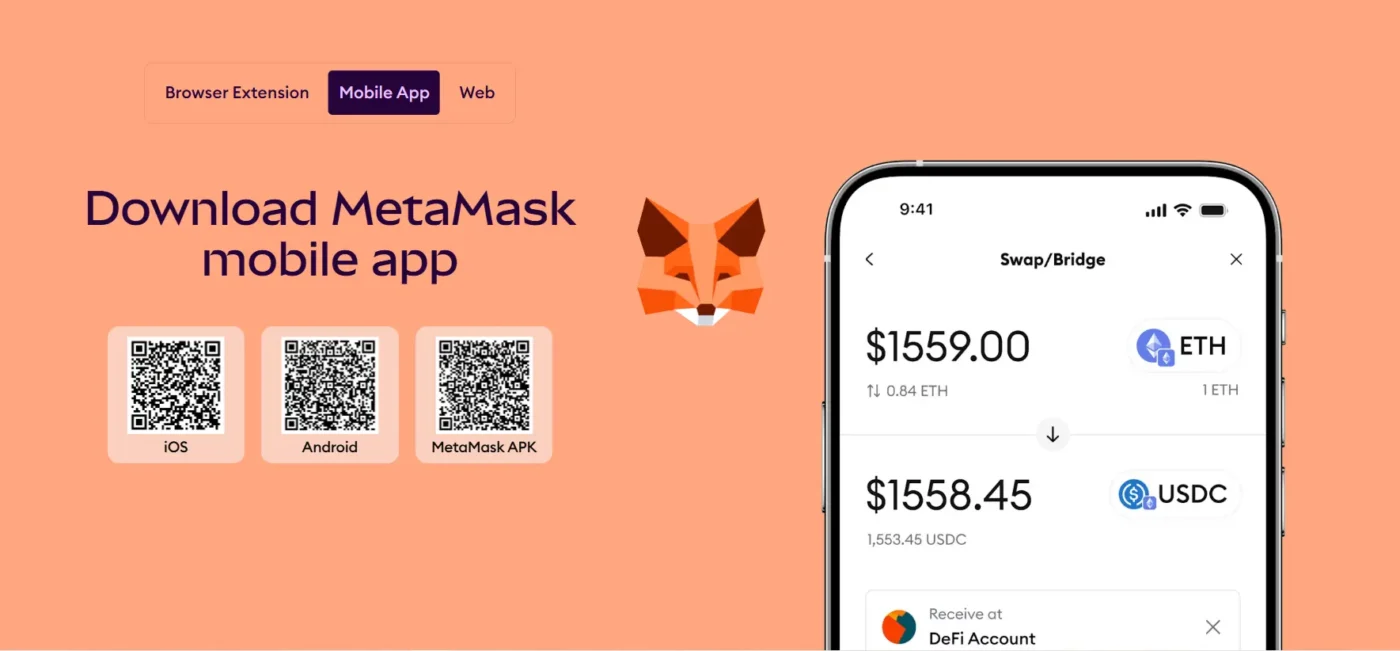
Step 1: Download the App
Go to the App Store or Google Play.
Search for “MetaMask” and make sure it’s from the developer Consensys.
Step 2: Install and Open the App
Open MetaMask → Tap “Create a New Wallet” or “Import Wallet”.
5. Creating a New Wallet on MetaMask
Step 1: Accept Terms & Conditions
Tap “I Agree” to continue.
Step 2: Create a Password
Choose a strong password (at least 8 characters, including uppercase, numbers, and special characters).
Step 3: Backup Your Seed Phrase
Write down your 12-word Secret Recovery Phrase and store it in a safe place.
DO NOT take a screenshot or save it online. This phrase is essential for wallet recovery if your device is lost.
6. Securing Your MetaMask Wallet
Never share your Seed Phrase with anyone.
Don’t log in to MetaMask on unknown or untrusted websites.
Enable biometric security (Fingerprint/Face ID) on your mobile device.
Keep your wallet software updated.
7. Recovering Your MetaMask Wallet Using the Seed Phrase
Open MetaMask → Select “Import Existing Wallet”
Enter your 12-word Seed Phrase in the correct order
Set a new password → Done!
8. Connecting MetaMask to Other Networks
By default, MetaMask only supports the Ethereum Mainnet, but you can manually add other networks like Binance Smart Chain (BSC) or Polygon.
Example: Adding Binance Smart Chain (BSC)
Go to MetaMask → Click on “Ethereum Mainnet” at the top → Select “Add Network”
Enter the following information:
Network Name: Binance Smart Chain
RPC URL:
https://bsc-dataseed.binance.org/Chain ID:
56Symbol: BNB
Block Explorer URL:
https://bscscan.com
Click “Save” → You’re done!
Lorem ipsum dolor sit amet, consectetur adipiscing elit. Ut elit tellus, luctus nec ullamcorper mattis, pulvinar dapibus leo.
9.Important Tips for Using MetaMask Safely
Always keep MetaMask up to date to avoid security vulnerabilities.
Never log into your wallet on public or shared devices.
Back up your Seed Phrase on paper, not online.
Watch out for phishing websites — always double-check URLs before entering sensitive information.
10. Frequently Asked Questions (FAQ)
Q1: Is MetaMask safe to use?
→ Yes, as long as you follow best practices for securing your wallet.
Q2: Can I create multiple wallets on one MetaMask account?
→ Yes, you can create and manage multiple accounts within the same app.
Q3: Is there a fee for using MetaMask?
→ MetaMask is free to install and use. However, blockchain transactions (e.g. sending tokens) require gas fees, depending on the network.
🔚 Conclusion
MetaMask has become an essential tool for anyone diving into the blockchain ecosystem. Through this comprehensive guide on How to Install MetaMask, you now have everything you need to set up, use, and secure your MetaMask wallet with confidence.
👉 Always keep your Seed Phrase private and secure—it’s the golden key to protecting your digital assets.
If you’re still new to crypto wallets or wondering which one suits your needs best, check out our in-depth guide on
👉 What Is a Crypto Wallet and How to Choose the Best One